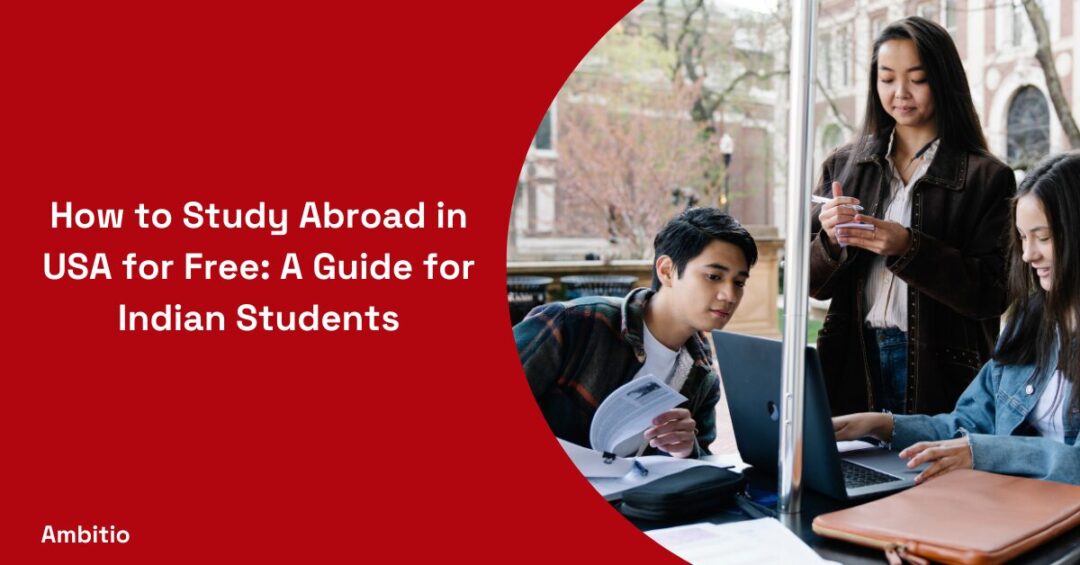6 September 2024
5 minutes read
How To Use The Auburn University GPA Calculator?
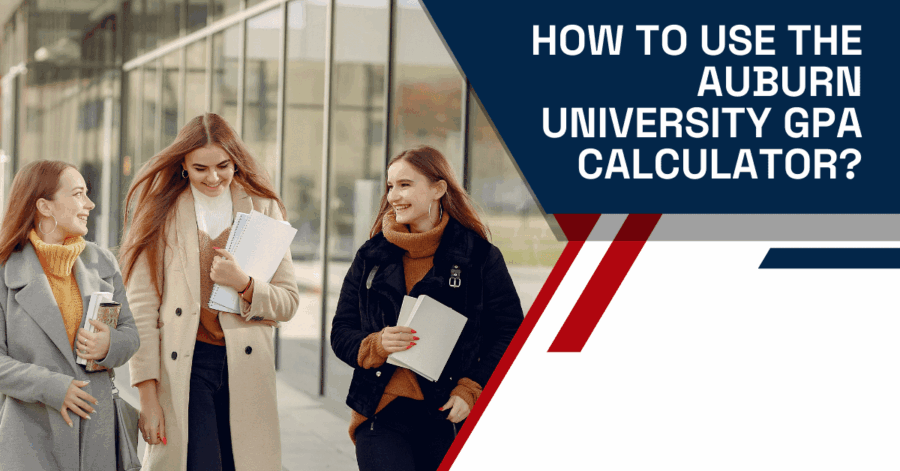
Key Takeaways
- Use Auburn’s GPA calculator to avoid manual errors and track your academic progress effortlessly.
- Focus on high-credit courses and stay organized with deadlines to maximize your GPA.
- Regularly review your grades and adjust your study habits for continuous improvement.
Struggling to undertsand your Auburn University GPA calculator properly? You’re not alone. Many students find themselves unsure of where they stand academically, often miscalculating their GPA, which can lead to unnecessary stress and missed opportunities for improvement. The complexity of converting grades to the 4.0 scale only adds to the confusion.
But there’s a simple solution. Auburn’s GPA calculator offers an easy, reliable way to track your academic progress without the hassle of manual calculations. In this blog, we’ll show you exactly how to use it, ensuring you stay on top of your game. Make sure to understand the concept of cumulative GPA as well.
What is a GPA Calculator?
A GPA calculator is a useful tool that helps students determine how their grades for a semester contribute to their overall GPA. By entering the letter grades you’ve earned and the credit hours each course is worth, the calculator automatically converts these into numerical grade points based on the 4.0 GPA scale. This allows you to see how your grades correspond to your GPA, without having to manually calculate everything from your course syllabus.

The average GPA is calculated by tracking your total grade points for each course and dividing them by the total credit hours. It’s a simple way to stay on top of your academic progress, ensuring that you know exactly where you stand after completing each semester. Whether you’re checking and understanding your GPA mid-semester or using the tool to track your progress through the entire syllabus, this tool makes the conversion process quick and accurate for all students looking to maintain or improve their GPAs.
What is the Grading System at Auburn University?
Auburn University uses a straightforward 4.0 grading scale to determine student GPAs. Here’s how it works: an “A” grade, considered superior, equals 4.0, while a “B” is worth 3.0, a “C” earns 2.0, and a “D” gets 1.0—though it’s considered failing for graduate students. An “F,” “FA” (failure due to absences), or “WF” (withdrawn failing) equals 0.0.
Certain grades like “S” (satisfactory), “U” (unsatisfactory), “IN” (incomplete), and others don’t affect the GPA. Auburn also allows undergraduates to remove up to three “D” or “F” grades from their GPA calculations, giving students some flexibility in improving their academic standing. Plus, Auburn doesn’t factor in plus or minus grades, keeping the system straightforward.
| Grade | Description | Grade Points |
|---|---|---|
| A | Superior | 4.0 |
| B | Good | 3.0 |
| C | Acceptable | 2.0 |
| D | Passing (Failing for Graduate Students) | 1.0 |
| F | Failure | 0.0 |
| FA | Failure (Absences) | 0.0 |
| WF | Withdrawn Failing | 0.0 |
| S | Satisfactory | Not calculated |
| U | Unsatisfactory | Not calculated |
| IN | Incomplete | Not calculated |
| W | Withdrawn Passing | Not calculated |
Grades such as “S”, “U”, “IN,” and others are excluded from GPA calculations. Auburn also doesn’t use plus/minus grades in the GPA system.
How to Use the Auburn University GPA Calculator?
To accurately calculate your GPA at Auburn University, the university provides a straightforward online tool through the Tiger i portal. This calculator helps students quickly determine their GPA without the hassle of manual conversions, ensuring that grades and credit hours are correctly factored into the 4.0 scale. Here’s a step-by-step guide to using it effectively.
Log in to Tiger i: Start by visiting Auburn University’s official portal, which is Tiger i. This is where you’ll access the GPA calculator.
Access the GPA Calculator: Once logged in, navigate to the student information section, where you’ll find the GPA calculator tool.
Enter Your Grades: Input the letter grades you’ve earned for each course. Make sure you enter the correct grades from your course syllabus.
Input Credit Hours: For each course, add the number of credit hours it’s worth. This is essential, as the GPA is calculated based on both grades and credit hours.
Submit for Calculation: Once all information is entered, the calculator will automatically convert your grades to the 4.0 scale and calculate your GPA. Meanwhile, understand the difference between CGPA and GPA as well.
Review Your GPA: The result will show your GPA for the current semester and, in some cases, your cumulative GPA, helping you track your academic progress.
Top 5 Expert Tips for GPA Success at Auburn University
Achieving GPA success at Auburn University requires more than just attending classes and submitting assignments. With a few smart strategies, you can consistently improve your academic performance and maintain a strong GPA. Here are five expert tips to help you excel.

Stay on Top of Syllabi and Deadlines
Your course syllabus outlines important dates and assignments. Use it as your roadmap to stay organized and plan ahead for exams and projects, ensuring you never fall behind. Keep in mind that sometimes, you will have to understand the conversion of CGPA to GPA as some colleges ask the same.
Prioritize High-Credit Courses
Courses worth more credit hours have a bigger impact on your GPA. Focus extra effort on these classes to maximize your grade points and balance your overall GPA.
Utilize Office Hours
Take advantage of your professors’ office hours to clarify any confusion. Building a relationship with your instructors can also help you understand what they expect and improve your performance in class.
Review and Reflect Regularly
Don’t wait until the end of the semester to check your academic standing. Regularly review your grades and track your progress using Auburn’s GPA calculator. Adjust your study habits as needed.
Balance Your Course Load
A heavy semester may seem impressive, but it can overwhelm you. Choose a balanced mix of challenging and manageable courses to avoid burnout while still pushing yourself academically. Have a clear idea of the GPA in the USA as well.
Conclusion
Maintaining a strong GPA at Auburn University is entirely within your control if you stay organized, focus on high-impact courses, and use the available tools, like the GPA calculator, to track your progress. By following these expert tips, you can set yourself up for academic success and confidently navigate your educational journey. Remember, consistent effort and smart planning make all the difference.
Seize the opportunity to study in the USA, where innovation meets tradition in education. Ambitio’s comprehensive support will guide you through selecting universities, preparing for entrance exams, and understanding the cultural landscape, ensuring a smooth transition and successful academic experience in the United States.
FAQs
What is a GPA, and why is it important?
A GPA, or Grade Point Average, is important because it reflects your academic performance. It’s used by colleges and employers to assess your achievements and potential. A higher GPA can open doors to scholarships, honors programs, and job opportunities.
How is GPA calculated at Auburn University?
Auburn University calculates GPA on a 4.0 scale. Each letter grade corresponds to a specific GPA value. A = 4.0, B = 3.0, C = 2.0, D = 1.0, and F = 0.0. The GPA for each course is determined by multiplying the GPA value of the letter grade by the number of credit hours for that course. The cumulative GPA is the average of all course GPAs.
Can I calculate my GPA for a single course using this tool?
Yes, you can! Our calculator allows you to enter the grades and credit hours for a single course to calculate its GPA. It’s a handy feature if you want to know how well you’re doing in a specific class.
Does Auburn’s GPA calculator show weighted GPAs?
No, the calculator works on a 4.0 scale and does not support weighted GPAs for honors or advanced courses.
Can I use the GPA calculator for transfer credits?
No, only grades earned at Auburn University are factored into the GPA. Transfer credits don’t contribute to the GPA calculation.
How do pass/fail courses impact the GPA calculation?
Pass/fail courses, marked as “S” or “U,” do not affect your GPA and won’t be included in the calculator.
Is the GPA calculator accessible for graduate students at Auburn?
Yes, both undergraduate and graduate students can use the GPA calculator, though the grading scale for graduate students may differ.

You can study at top universities worldwide!
Get expert tips and tricks to get into top universities with a free expert session.
Book Your Free 30-Minute Session Now! Book a call now