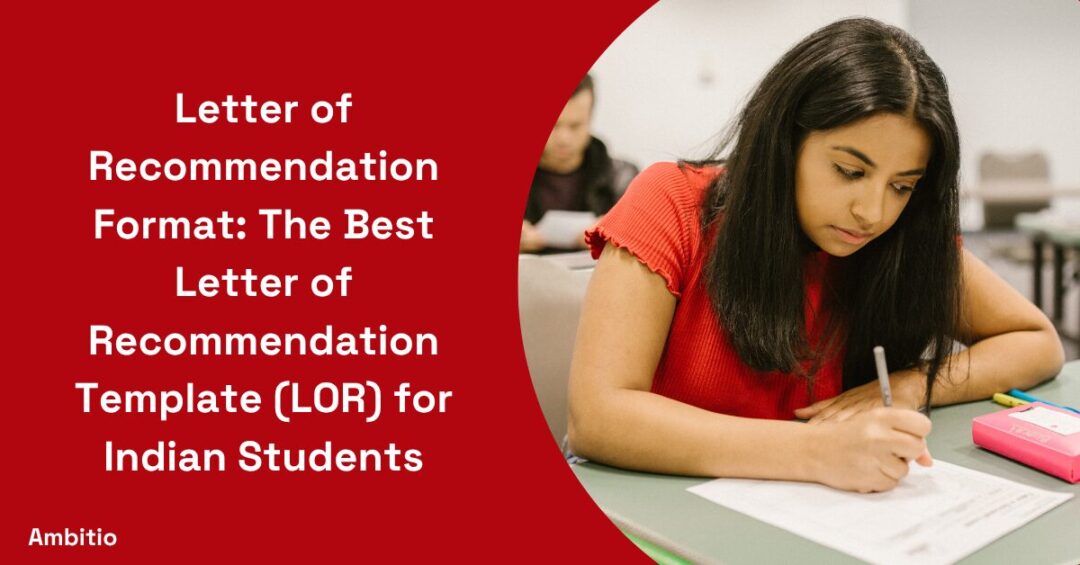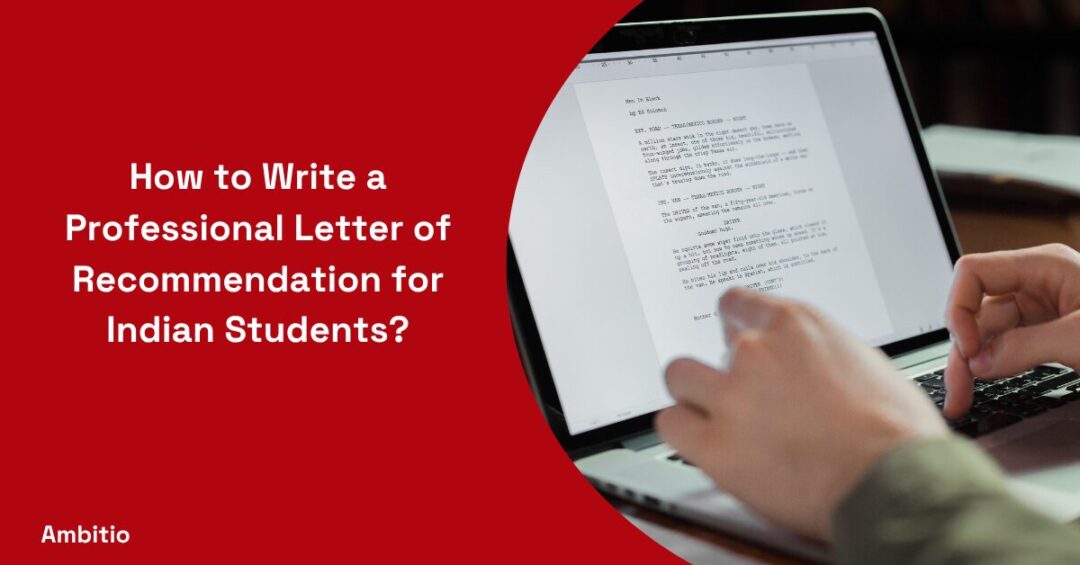13 December 2024
4 minutes read
Mastering the Electronic Signature for Your Letter of Recommendation: A Comprehensive Guide

In the era of digital transformation, the electronic signature has become a pivotal tool in various documentation processes, including the crafting of letters of recommendation.
This comprehensive guide is designed to provide an in-depth understanding of how to effectively utilize electronic signatures to authenticate recommendation letters, ensuring they are both professional and legally binding.
A letter of recommendation holds significant value in both academic and professional realms. Traditionally, these letters required a handwritten signature, but with technological advancements, an electronic signature letter of recommendation has become equally valid and much more efficient.
This guide will explore the nuances of electronically signing a recommendation letter, ensuring its legal standing and authenticity, and providing tips on how to streamline this process with modern technological solutions.
The Revolution of the Electronic Signature in Recommendation Letters
Understanding the Legality of Electronic Signatures in Letters of Recommendation
Electronic signatures have gained legal acceptance worldwide, making them a convenient and legally compliant method for signing various documents, including recommendation letters. The key to their legality lies in using recognized and secure electronic signature platforms that ensure the integrity of the signature.
The Legal Framework Governing Electronic Signatures
Understanding the legal framework is crucial when electronically signing a letter of recommendation. In the United States, for instance, the Electronic Signatures in Global and National Commerce Act (ESIGN) and the Uniform Electronic Transactions Act (UETA) provide the legal basis for electronic signatures.
They state that an electronic signature should be treated the same as a handwritten signature, provided it adheres to certain criteria, such as the intent to sign and consent to do business electronically.
International Compliance of Electronic Signatures
Globally, electronic signatures are governed by various laws and regulations, such as the eIDAS in the European Union. These laws ensure that electronic signatures hold the same legal standing as traditional signatures, provided they meet specific standards for authentication and integrity.
How to Electronically Sign a Letter of Recommendation
The process of electronically signing a recommendation letter is straightforward, but it requires attention to detail to ensure the signature’s validity.
Choosing the Right Electronic Signature Platform
Selecting the right platform is the first step in electronically signing a letter of recommendation. Look for platforms that offer robust security features, user-friendly interfaces, and compatibility with various document formats. Platforms like SignNow, DocuSign, or Adobe Sign are popular choices due to their security certifications and ease of use.
Step-by-Step Guide to Signing
- Prepare Your Letter: Draft your letter of recommendation and save it in a commonly used format like PDF.
- Upload to the Platform: Use your chosen electronic signature platform to upload the document.
- Create or Upload Signature: Most platforms allow you to create a digital signature or upload an image of your handwritten signature.
- Insert Signature into the Document: Place the signature in the designated area on the letter.
- Add Additional Information: If required, fill in other details like date and contact information.
- Save and Send: Once completed, save your document and use the platform’s features to send it directly to the intended recipient or download it for manual distribution.
The Benefits of Using an Electronic Signature for Your Recommendation Letter
Embracing electronic signatures in recommendation letters brings a multitude of benefits, from enhanced efficiency to improved security.
Time Efficiency and Convenience
Electronic signatures eliminate the need for physical handling of documents, thereby saving time. This is particularly beneficial when the recommender and the recipient are in different geographic locations. The ability to sign and send a document electronically simplifies the process, making it faster and more convenient for both parties.
Enhanced Document Security and Integrity
Electronic signature platforms usually offer advanced security measures, such as encryption and audit trails, which enhance the integrity and confidentiality of the document. This is crucial for maintaining the authenticity of a recommendation letter.
Environmental Impact and Cost Savings
By reducing the reliance on paper, electronic signatures contribute to environmental conservation. Additionally, they cut down on costs related to printing, mailing, and storing physical documents.
Navigating Challenges in Electronic Signature Adoption
While electronic signatures offer numerous advantages, some challenges need to be addressed for smooth adoption.
Overcoming Technological Barriers
For individuals not tech-savvy, adopting electronic signatures can be daunting. It’s important to choose user-friendly platforms and provide adequate training or resources to ensure ease of use.
Ensuring Cross-Platform Compatibility
Ensure that the electronic signature format you choose is compatible with different operating systems and devices, as recipients may use various platforms to view and store the document.
Best Practices for Electronic Signatures in Recommendation Letters
Adopting best practices ensures that the process of using electronic signatures in recommendation letters is both effective and secure.
Verifying Identity and Consent
Always verify the identity of the person signing the letter and ensure they have consented to use an electronic signature. This adds a layer of authenticity and legal compliance.
Maintaining a Professional Tone and Format
Even though the signature is electronic, the letter should maintain a professional tone and format. Use formal language and ensure the document is well-structured and error-free.
Record Keeping and Audit Trails
Maintain records of the signed documents and have an audit trail that logs the signing process. This is crucial for legal and verification purposes.
Future Trends in Electronic Signature Technology
As technology evolves, electronic signature solutions are expected to become more sophisticated.
Integration with AI and Machine Learning
Future electronic signature platforms may incorporate AI and machine learning to enhance security features, like fraud detection, and offer personalized user experiences.
Blockchain for Enhanced Security
Blockchain technology could be integrated into electronic signature platforms to further secure the integrity of documents and signatures.
Expanding Mobile Capabilities
With the increasing use of mobile devices, electronic signature platforms are likely to focus more on mobile-friendly features, offering greater flexibility and convenience.
Conclusion
Electronic signatures in recommendation letters represent a significant step forward in the digital documentation process. By understanding the legalities, adopting best practices, and staying abreast of technological advancements, you can effectively utilize electronic signatures to authenticate these important documents.
As we move forward in this digital age, embracing electronic signatures in recommendation letters not only aligns with contemporary practices but also enhances the efficiency and security of your professional endorsements.
FAQs
How do I ensure my electronic signature is legally binding?
Use a certified electronic signature platform and ensure that all parties have agreed to conduct transactions electronically.
Are electronic signatures safe from forgery?
Yes, when using a reputable electronic signature platform with robust security features, the risk of forgery is significantly reduced.
Can I change my electronic signature?
Yes, most platforms allow you to update or change your electronic signature as needed.
What happens if the recipient cannot open the electronically signed document?
Ensure the document is in a widely accepted format like PDF and check if the recipient’s platform supports the electronic signature format used.
Can electronic signatures be revoked?
Yes, if there is a need to revoke the signature, this can usually be done through the platform, though the process varies depending on the software used.

You can study at top universities worldwide!
Get expert tips and tricks to get into top universities with a free expert session.
Book Your Free 30-Minute Session Now! Book a call now