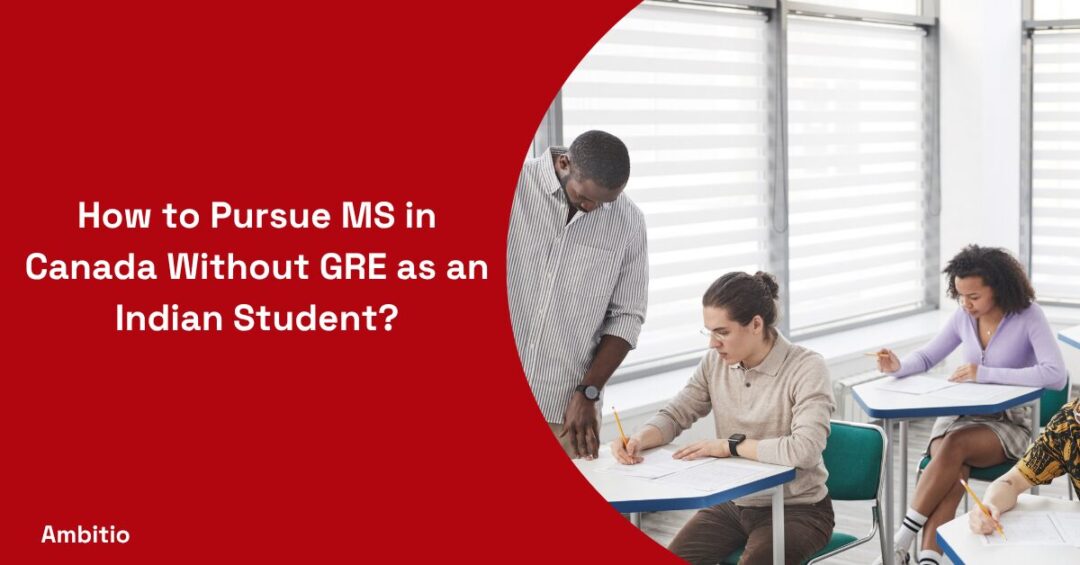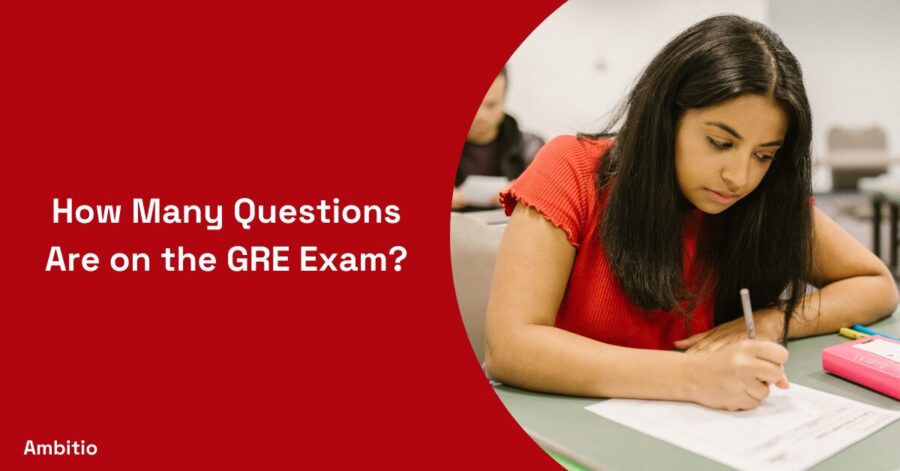5 September 2024
6 minutes read
Is Calculator Allowed in GRE: GRE Calculator
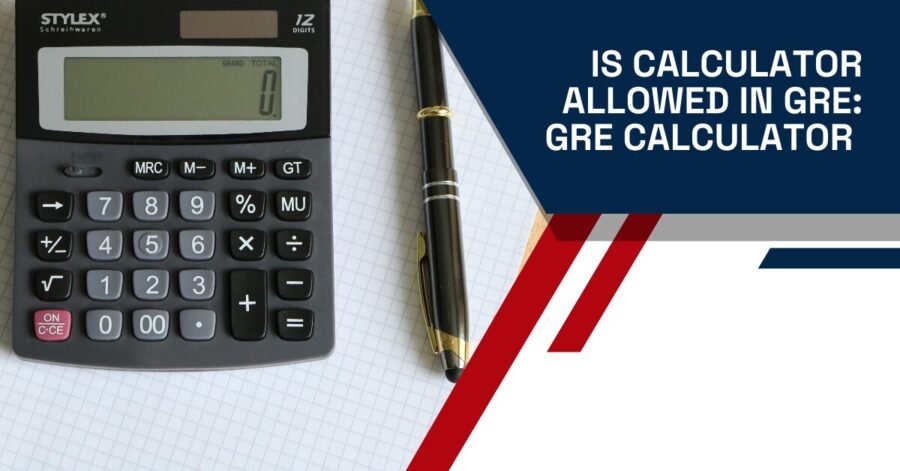
Key Takeaways
- Use the GRE on-screen calculator for complex calculations, but avoid it for simple math to save time.
- Familiarize yourself with the calculator’s basic features during your GRE prep to ensure efficient use on test day.
- Balancing mental math with calculator use can improve your speed and boost your GRE Quant score.
Did you know that the GRE offers an on-screen calculator for the Quantitative Reasoning section? While it might sound like a relief, many test-takers still find themselves unsure of how to use it effectively during the exam. They often enter the test expecting the calculator to simplify their work, but instead, it can lead to confusion and wasted time, especially when used incorrectly. So, is calculator allowed in GRE? If yes, how to use it effectively?
The key is knowing when and how to use the GRE calculator. The tool is there to assist, but relying on it too much can actually slow you down. So, practice and familiarity are essential, not just with the calculator, but with the type of questions you’ll face.
Can You Use a Calculator During the GRE?
Yes, you can use a calculator during the GRE, but only the on-screen calculator provided for the GRE Quant section. The GRE test does not allow a physical calculator, so test-takers must rely on this digital tool. While you can use the calculator for square root functions and more complex calculations, it’s essential to avoid overusing it for simple calculations or mental math during the quant section. The same applies while choosing the right GRE books.

In your GRE prep, it’s crucial to practice with the on-screen calculator. Use practice tests to become familiar with its functions, such as handling decimal points, GRE arithmetic problems, square root operations, and parenthesis. This preparation helps you decide when calculator use is necessary, so you can transfer display numbers accurately and manage numeric entry questions. On test day, knowing when to rely on mental math and when to use the on-screen calculator can make a big difference in your GRE Quant score.
Can You Bring A Calculator To The GRE?
No, you cannot bring a calculator to the GRE. The GRE Quantitative section provides an on-screen calculator that test-takers must use during the exam. Although it might seem like a shortcut to solve complex problems, relying solely on it isn’t always the best approach. But keep your GRE appointment number handy right after your GRE application process.
In your GRE prep, practice questions are key to getting a feel for when to use the calculator and when to avoid it. Simple arithmetic and strong math skills come in handy in the Quantitative section. The calculator should support you, but building your mental math will help you perform faster on test day.
Should I Use The Calculator On The GRE?
Yes, you’re allowed to use the on-screen calculator during the GRE®, but should you? The calculator for the GRE quantitative section is a simple on-screen calculator provided to help with basic operations like multiplication of large numbers or performing division with decimals. While the calculator can save you time, avoid using the GRE calculator for simpler math problems that you can answer in your head—this can speed up your test-taking strategy. An example would be GRE age problems.
It’s a good time to start practicing with the calculator during your GRE prep, especially by using full-length practice tests. Familiarize yourself with how the calculator appears directly on top of the question you are working on, and get used to performing operations and practice some problems without a calculator. The on-screen calculator is an integral part of any test-taker’s toolkit during the GRE Quantitative section, but knowing when to strategically use the on-screen GRE calculator can make a difference in your overall GRE math score. Incorporate this into your GRE action plan as well.
What are the Features of the GRE Calculator?
The GRE on-screen calculator is a simple tool with basic features to assist you during the quantitative section. Located at the bottom of the calculator are buttons for essential operations like addition, subtraction, multiplication, division, and square roots. You’re allowed to use the calculator during the quantitative section of the GRE for these operations, but it’s limited to what you can do on a basic calculator. Make sure to carry your GRE admit card to the exam.
One feature of the calculator is the ability to handle decimal points and parentheses, helping you with more complex equations. However, while you’re allowed to use a calculator, it’s essential to know when to rely on it and when to perform calculations mentally to save time.
What are the Limitations of the GRE Test Calculator?
The GRE test calculator is a basic tool with significant limitations. Although the calculator can save you time with more complex calculations like square roots or large numbers, it doesn’t offer advanced functions such as trigonometry or logarithms. It’s not programmable and doesn’t retain memory between calculations, which can slow down your process. Have a clear idea of the GRE mark distribution and plan your strategies accordingly.
A good time to use the calculator is during more challenging questions in the GRE Quantitative section, but avoid relying on it for simple arithmetic. The calculator’s limitations mean it’s important to balance mental math with strategic use to optimize your time and score. Also, make it clear whether GRE has negative marking or not.
What are the Basic Calculator Functions?
The GRE calculator is equipped with basic functions that help test-takers during the quantitative section. These functions include addition, subtraction, multiplication, and division. You can also calculate square roots and handle decimal points, making it easier to perform basic arithmetic.

However, it’s important to remember that the GRE calculator is not advanced—it’s limited to these simple operations, so it cannot handle functions like exponents, trigonometry, or complex algebra. Keeping this in mind helps you decide when to use the calculator and when to rely on mental math for faster problem-solving.
What are the Advanced Features of the On-Screen Calculator?
The on-screen GRE calculator doesn’t offer many advanced features as it’s designed to be a simple tool for basic arithmetic. However, there are a few useful functions that can aid in calculations beyond the basics. For instance, it includes the ability to use parentheses, which helps maintain proper order of operations (PEMDAS). Additionally, it allows calculations involving square roots, which can be helpful for more complex math problems.
Despite these features, the calculator doesn’t support advanced functions like exponents, trigonometry, or memory storage. It’s essential to familiarize yourself with its operations during your GRE prep to use it effectively on test day.
What are the Calculator Time-Wasters?
Calculator time-wasters during the GRE often stem from over-relying on the on-screen calculator for simple arithmetic. Performing basic operations like addition or subtraction using the calculator instead of mental math can slow you down. Another time-waster is using the calculator for numeric entry questions that don’t necessarily require it, especially when the problem can be solved quickly in your head. With the right strategy, you can crack the GRE even in 2 months.
Constantly shifting your focus between the calculator and the question can break your flow and waste valuable test time. To avoid this, practice knowing when it’s a good time to use the calculator and when to skip it for faster problem-solving.
When to Use and When to Avoid the GRE Calculator?
You should use the GRE calculator for more complex calculations, such as finding the square root of non-perfect squares or performing operations with large numbers and decimals. These situations are where the calculator can save you time and reduce mistakes. It’s also helpful for questions involving precise decimal points and when you need to perform multi-step calculations using parentheses.
However, avoid the GRE calculator for simple arithmetic, such as basic addition, subtraction, or when solving problems that can be done more quickly through mental math. Over-relying on the calculator for straightforward calculations can waste valuable time and disrupt your flow during the quant section. Practice distinguishing between these scenarios in your GRE prep to optimize your strategy.
Conclusion
While the GRE on-screen calculator can be a helpful tool for complex problems, it’s crucial to know when and how to use it effectively. Striking a balance between mental math and calculator use will help you optimize your time and improve your performance in the Quantitative section. By practicing with the calculator during your GRE prep, you’ll develop a strategy that allows you to focus on solving problems efficiently without unnecessary distractions.
Ambitio’s GRE Bootcamp: Your Pathway to Top Scores Begins Here! Start your journey to GRE success with a curriculum crafted for ambitious minds, focused on delivering exceptional results.
FAQs
Can I bring my own calculator to the GRE?
No, you are not allowed to bring a physical calculator; an on-screen calculator is provided during the Quantitative section.
Is the GRE calculator available for all sections of the test?
No, the on-screen calculator is only available for the Quantitative section of the GRE.
What functions does the GRE calculator include?
The GRE calculator has basic functions like addition, subtraction, multiplication, division, square roots, and parentheses.
Should I rely on the GRE calculator for all calculations?
No, you should avoid using it for simple arithmetic and rely on mental math to save time during the test.
Can I practice with the GRE calculator before the test?
Yes, most GRE prep platforms offer practice tests with an on-screen calculator, so you can get familiar with its functions.
When is it a good time to use the calculator during the GRE?
Use the calculator for more complex problems, such as square roots or large numbers, to avoid mistakes and save time.
What are some common time-wasters with the GRE calculator?
Over-relying on the calculator for simple math and constantly switching focus between the question and calculator can waste valuable test time.

You can study at top universities worldwide!
Get expert tips and tricks to get into top universities with a free expert session.
Book Your Free 30-Minute Session Now! Book a call now