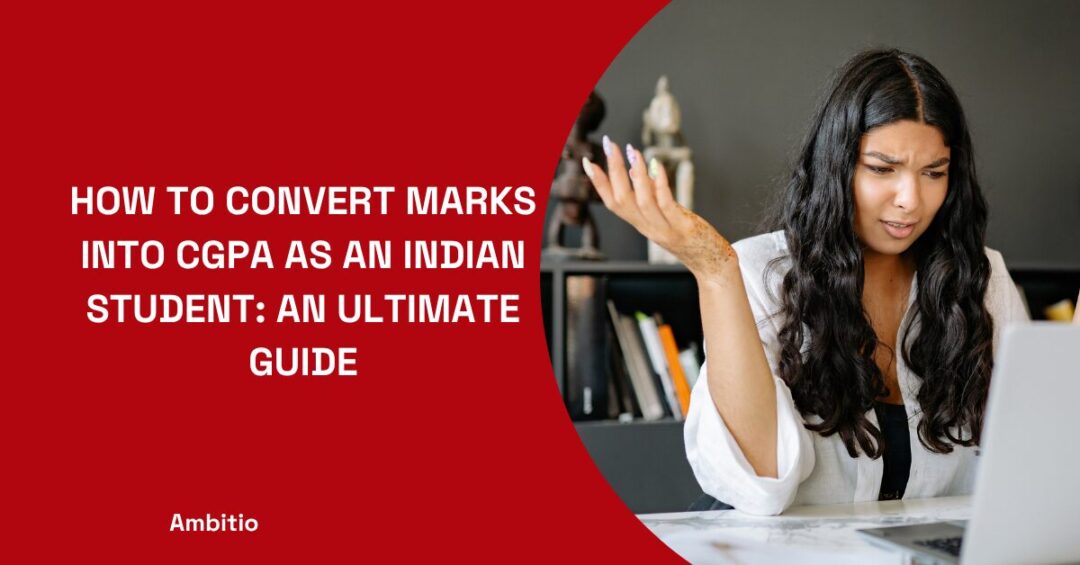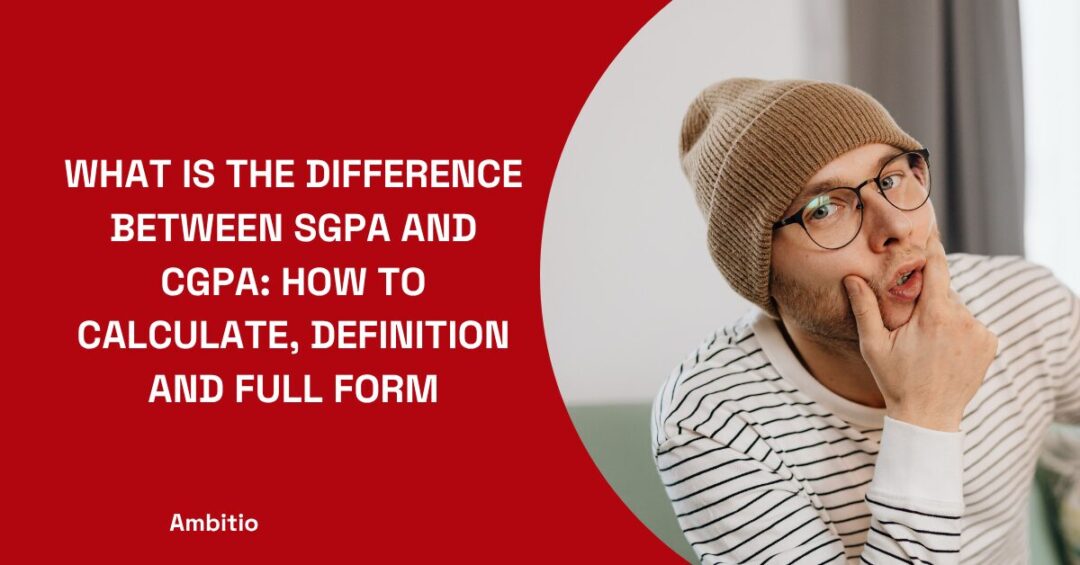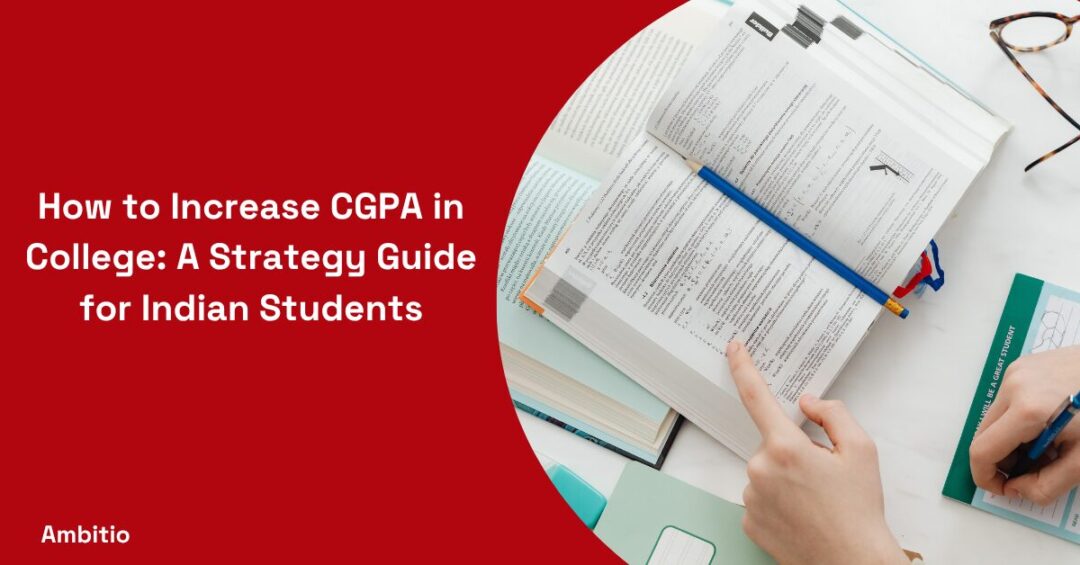28 February 2025
4 minutes read
GPA Calculation Formula in Excel: Step-by-Step Guide to Calculate GPA in Excel
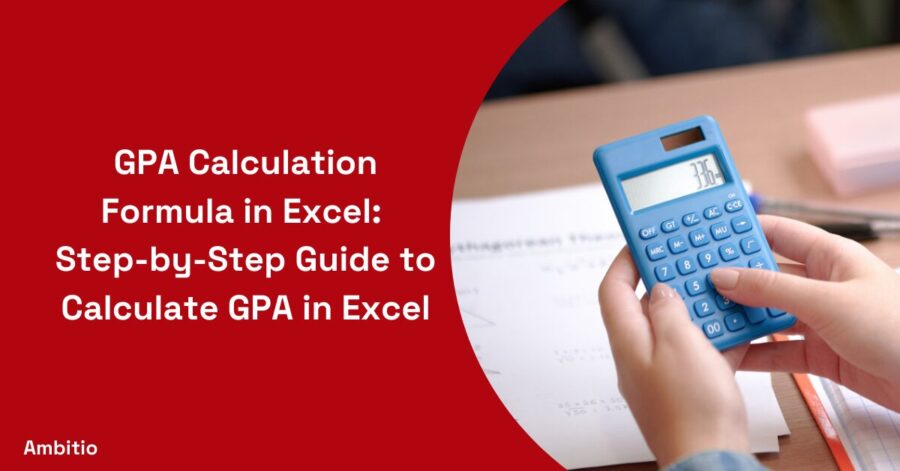
Key Takeaways
- GPA Calculation Formula in Excel: A strong GPA can be a key factor for employers, with 76% considering it in candidate evaluations.
- Excel provides an efficient and transparent way to calculate and track your GPA, helping you significantly with your calculation process.
- Use Excel not just for GPA calculation but also for analyzing the impact of future grades on your overall performance.
Elon Musk once said “I don’t care about your grades if you have skills” but did you know that 76% of employers actually care about GPA when evaluating job candidates? For students and recent graduates, this number can be a make-or-break factor in their career journey. Yet, many struggle with accurately calculating their GPA, often resorting to manual methods prone to errors or relying on complex online calculators that lack transparency.
With the power of Excel – a tool you likely already have at your fingertips. By learning to calculate the weight of your Grade Point Average in Excel, you’re not just crunching numbers; you’re taking control of your academic narrative. This Microsoft spreadsheet powerhouse allows you to effortlessly input your letter grades, number of credit hours, and grade points, then multiply, sum, and divide to reveal your true academic standing. No more second-guessing or tedious manual calculations. With a simple chart and a few strategic columns, you can transform raw data into a clear picture of your scholastic achievement.
What Is GPA?
GPA stands for Grade Point Average, and it’s one of the most common stats a college may need. Let’s create a GPA calculator in Excel to help you understand and track this crucial metric.

GPA is a weighted average that corresponds to your academic performance. To calculate your GPA from CGPA, you’ll need to convert letter grades to their point equivalents (usually on a 4.0 scale), multiply by credit hours, sum the credits, and divide the sum by the total number of credits. This process can be automated using Excel, a great tool for creating a custom GPA chart.
We’ll use Excel functions to input your grades and credit values, then automatically calculate the GPA. Remember, GPA calculations may depend on your school, so check with your school to see their specific method. You can create a template to calculate your GPA each semester or even track your cumulative GPA. By using Excel, you’ll ensure accurate results and can easily update your academic progress as you earn new grades.
How To Calculate GPA In Excel & What Is The GPA Calculation Formula?
Excel is not just a tool for financial professionals; it’s a Swiss Army knife for data analysis in any field,” says Microsoft MVP Chandoo. This statement rings especially true when it comes to calculating your GPA. Let’s harness the power of Excel to create a robust GPA calculator that will serve you throughout your academic journey.
Here’s a step-by-step guide to calculate your GPA in Excel:
- Set up your spreadsheet: Create columns for Course Name, Credit Hours, Letter Grade, and Grade Points.
- Input your data: Enter your course names, credit hours, and letter grades.
- Create a grade point chart: In a separate area, list letter grades and their corresponding point values (e.g., A = 4.0, B = 3.0).
- Use VLOOKUP to convert grades: In the Grade Points column, use VLOOKUP to automatically convert letter grades to numerical values.
- Calculate weighted points: Multiply Credit Hours by Grade Points for each course.
- Sum total credits and weighted points: Use the SUM function to total both columns.
- Calculate GPA: Divide the sum of weighted points by the sum of credit hours.
- Format and refine: Round your GPA to two decimal places and add any conditional formatting.
- Create a semester selector: Use dropdown lists to allow for easy switching between semesters.
- Add a cumulative GPA calculator: Extend your spreadsheet to calculate your overall GPA across multiple semesters.
The core GPA calculation formula is:
- GPA = (Σ (Grade Points × Credit Hours)) / (Σ Credit Hours)
- In Excel, this translates to: =SUM(E2:E20) / SUM(B2:B20)
- Where E2:E20 contains the weighted points (Grade Points × Credit Hours) and B2:B20 contains the Credit Hours.
- This method allows you to easily update your GPA as you progress, providing a clear view of your academic standing at any time.
Conclusion
At last, calculating your GPA in Excel might seem like overkill at first. I mean, why bother when there are online calculators, right? But here’s the thing – once you set it up, you’ve got a powerful tool at your fingertips.
It’s not just about knowing your GPA. It’s about understanding how each class impacts your overall score. You can play around with “what if” scenarios. What if you ace that tough class next semester? How much would it boost your GPA? This Excel method gives you that insight.
Your gateway to unlocking premier universities! Effortlessly navigate admissions with personalized support and expert guidance. Enroll now and initiate your success story! Enroll in Ambitio Elite
FAQs
How is GPA calculated?
The GPA is typically calculated by converting letter grades into numerical values (e.g., A = 4.0, B = 3.0) and then averaging these values based on the number of credits each course carries.
What is the difference between weighted and unweighted GPA?
An unweighted GPA does not take course difficulty into account, while a weighted GPA assigns higher point values to advanced courses (e.g., honors or AP classes), potentially resulting in a higher overall GPA.
Why is GPA important?
GPA is often used by colleges and universities to assess a student’s academic readiness for admission, as well as by employers to evaluate candidates’ educational backgrounds.
Can GPA affect scholarship eligibility?
Yes, many scholarships require a minimum GPA for eligibility, as it serves as an indicator of a student’s academic achievement.
Do all schools use the same GPA scale?
No, different schools may use different GPA scales (e.g., 4.0 scale, 5.0 scale), and it is important for students to understand the scale used by their institution.
Will my GPA appear on my transcript?
Generally, yes, GPAs are included on academic transcripts, but specific details can vary by institution. Some schools may provide separate documentation for GPA upon request

You can study at top universities worldwide!
Get expert tips and tricks to get into top universities with a free expert session.
Book Your Free 30-Minute Session Now! Book a call now