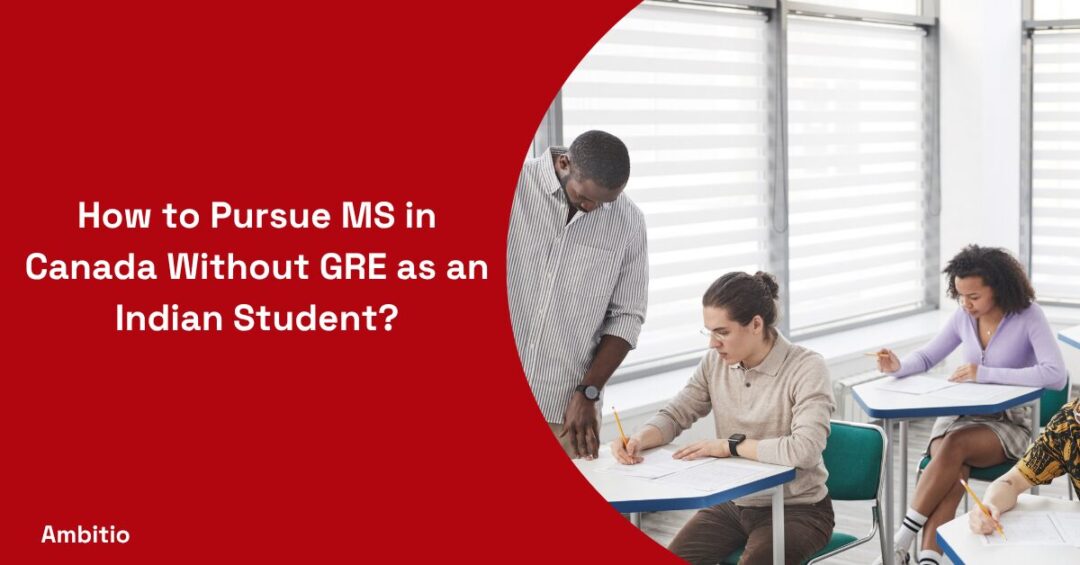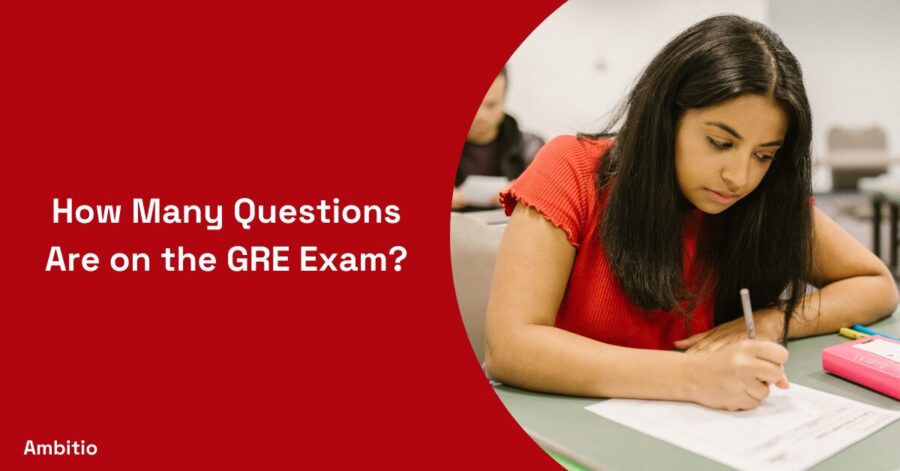12 September 2025
5 minutes read
How to Use GRE Calculator during the test day: A Complete Guide for Indian Students
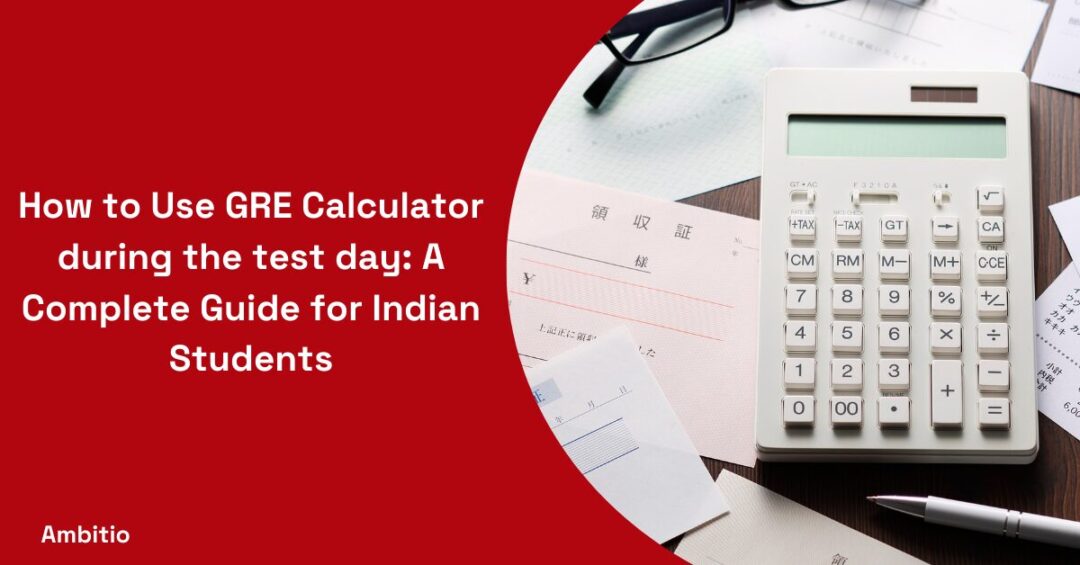
Key Takeaways
- GRE calculator helps reduce silly mistakes under time pressure, boosting accuracy in the quant section.
- Best used for decimals, square roots, and multi-step problems, while mental math is faster for simple arithmetic.
- Practicing with it during full-length tests builds confidence and improves your overall quant score.
Almost 90% of all test-takers report that time pressure in the GRE Quant section results in silly mistakes, even a simple problem with arithmetic or a square root. Most of the time, the problems weren’t very difficult for Indian students, but time pressure makes even whole number multiplication or placing the decimal in the right spot hard!
The best advantage is that you have access to the GRE calculator during the test. By learning how to use the GRE calculator intelligently, you can increase typing accuracy, save time, and save your GRE score.
What is the GRE on-screen calculator?
The GRE on-screen calculator is a simple, built-in tool provided during the GRE test for the quantitative section. Unlike a physical calculator, you cannot bring your own due to ETS’s strict calculator policy. Instead, the exam software provides a real GRE calculator on your screen. You’ll need to use the mouse to click numbers or type them in.
This simple on-screen calculator can handle basic GRE arithmetic, fractions, decimal points, square root function, negative numbers, and memory buttons. It’s designed for simple calculations that help avoid silly mistakes, not for solving complex math problems.
While a physical calculator vs. on-screen calculator feels different, practicing with tools like PowerPrep or an online GRE calculator helps you get a feel for the display and become familiar before test day. Using the GRE calculator wisely ensures better speed and accuracy and a good GRE score.
Why Students Should Use the Calculator during Test Prep?
During GRE prep, students often focus only on mental math or flashcards, but the reality is that the GRE calculator is available in the quantitative section of the GRE exam.
Practicing with it during practice tests helps you get used to the calculator display, memory function, and shortcuts like handling parentheses or decimals.
By learning when to use a calculator to solve simple arithmetic and when to avoid it, you sharpen speed and accuracy, ultimately improving your GRE quant score.
What are the Features of the GRE Calculator?
The GRE calculator is a simple on-screen tool provided by ETS during the GRE quantitative section.
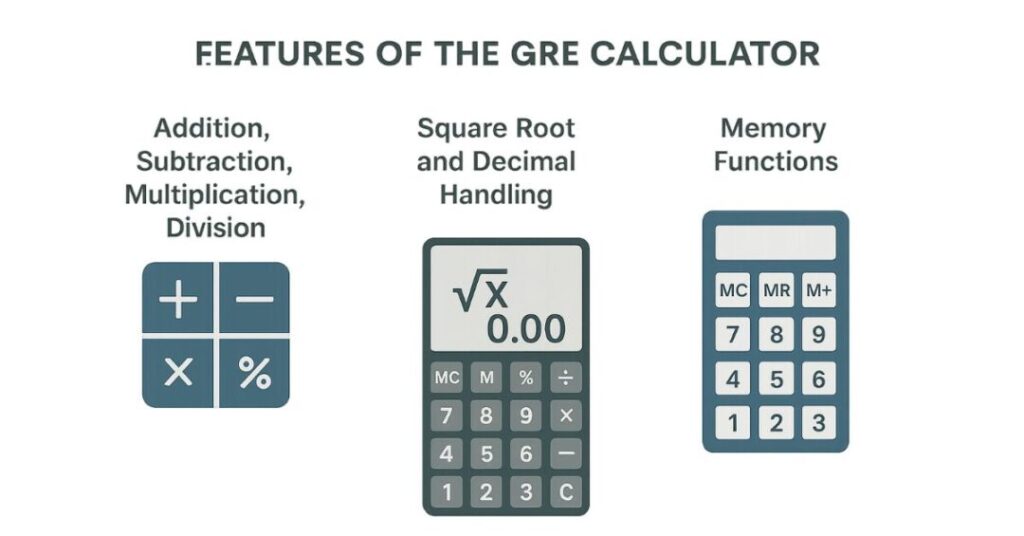
While it cannot replace strong math skills, practicing with it helps you avoid silly mistakes and manage time better. Knowing its features ensures you use it wisely in the real exam.
- Addition, Subtraction, Multiplication, Division
The calculator on the GRE handles all four operations, making simple arithmetic quicker during test time without using scratch paper. - Square Root and Decimal Handling
From fractions to placing a decimal point, the calculator provided helps with precision. The square root function comes in handy for complex problems. - Memory Functions
The onscreen calculator includes buttons to store and recall values, letting you transfer display results for multi-step practice questions or numeric entry questions.
Pros and Cons of the GRE Calculator for Indian Students
The GRE calculator can feel like a sigh of relief for many Indian students preparing for the GRE math section. Still, it’s important to know when calculator use can boost your score and when it may slow you down. Understanding the pros and cons helps you prepare better for the actual GRE.
| Pros of the GRE Calculator | Cons of the GRE Calculator |
|---|---|
| Saves time on every GRE Question involving decimal points or large numbers. | Over-reliance can slow you down on simple arithmetic during the quantitative section. |
| Reduces silly mistakes by letting you enter numbers accurately on the onscreen calculator. | Using the mouse instead of quick mental math may cost test time. |
| Helps with fractions, square roots, and memory functions in multi-step questions. | Students may avoid the GRE calculator in practice, making it harder to adapt on test day. |
| Builds familiarity when you practice using it during full-length practice tests. | The calculator is a basic tool, not advanced, with no scientific functions for complex problems. |
| Offers a sigh of relief in the real exam when tackling tricky GRE math. | Must remember to clear the calculator after each use to prevent transfer errors. |
Tips to Use the GRE Calculator Smartly
Using the GRE calculator wisely can make a huge difference in your quantitative section performance.
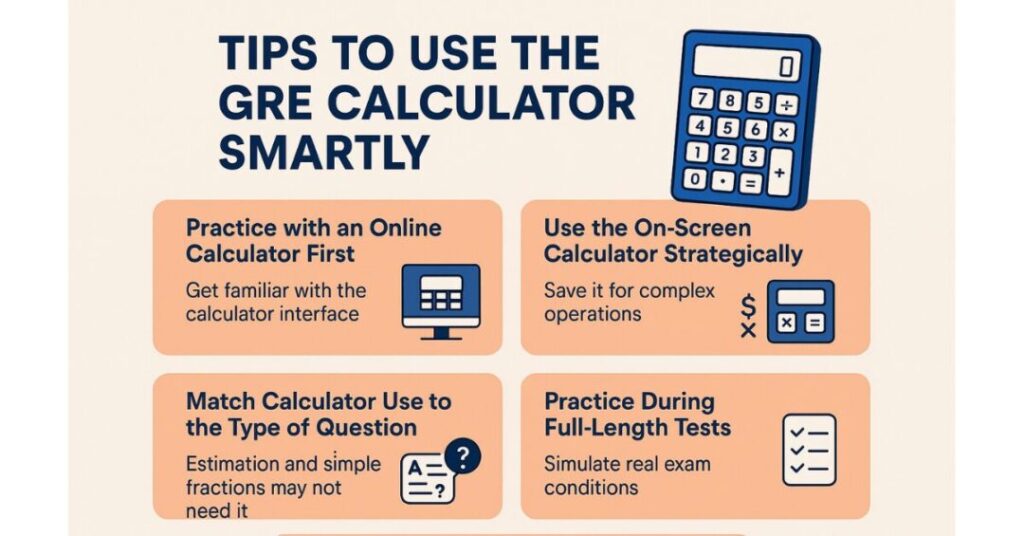
While it’s tempting to rely on it for every problem, knowing when and how to use it ensures speed, accuracy, and a higher chance at a great GRE score.
- Practice with an Online Calculator First
Before taking the GRE, use an online calculator to get a feel for how the calculator looks like on test day. This builds comfort and prevents surprises during the actual exam. - Use the On-Screen Calculator Strategically
The calculator for the GRE is best for multi-step or complex decimal operations. For simple math, solve without a calculator to save valuable time. - Match Calculator Use to the Type of Question
Not every type of question needs the calculator. For example, estimation or simple fractions are faster manually, while square roots or long division are safer with the calculator. - Practice During Full-Length Tests
Make sure you use it during the quantitative section in practice tests and GRE study plan to replicate real conditions. This helps you find an answer faster under time pressure. - Avoid Over-Reliance
The GRE calculator is a support tool, not a shortcut. Balancing mental math with calculator use strengthens math skills and offers a better chance at score improvement guarantee.
Conclusion
Using the GRE calculator smartly can honestly feel like having a little backup during the toughest parts of the quant section. It won’t solve every problem, but it can save time, reduce silly mistakes, and give you the confidence boost you need. And hey, the GRE test is just step one in your study abroad dream.
That’s where Ambitio comes in, offering personalized guidance, profile building, and even a GRE boot camp to sharpen your preparation. If you’re serious about turning your GRE score into a global admit, let Ambitio be that friend who’s got your back.
FAQs
Can I use a physical calculator during the GRE?
No, only the on-screen calculator provided during the GRE can be used for the quantitative section.
Is the GRE calculator available for all sections of the test?
No, the on-screen calculator is only available for the Quantitative Reasoning section.
What functions does the GRE on-screen calculator have?
The GRE calculator includes basic functions like addition, subtraction, multiplication, division, and square root operations.
Should I use the GRE calculator for all math problems?
Not necessarily. It’s best to use the calculator strategically for more complex problems and rely on mental math for simpler calculations.
How can I practice using the GRE calculator before the test?
You can practice using the GRE calculator by taking full-length practice tests like those offered by ETS or other GRE prep tools.
Does the GRE calculator have memory buttons?
Yes, the on-screen calculator includes basic memory functions to store and recall numbers during calculations.
Can using the GRE calculator slow me down?
Yes, over-reliance on the calculator can slow you down, especially for simple problems where mental math would be faster.

You can study at top universities worldwide!
Get expert tips and tricks to get into top universities with a free expert session.
Book Your Free 30-Minute Session Now! Book a call now